Following important initial steps are required to upgrade joomla.
- Create backup of your website and database.
- Check your site 1.5 update version of joomla 1.5.26 or above.
- Check which 3rd party component used in your site and what will need for the new site. If you have extensions on your 1.5 site that you don’t need or care about, it is best to not reinstall them on the new site.
- Check your template purchase or custom build. If your template is purchased from other template site please check template are available in 2.5 or 3.0 on that site. Otherwise your developer will need to re-create your custom template.
- Create a new database on the new site server.
You will need to download the jupgrade component from http://redcomponent.com.
Now this component have to install on your website following steps are required.
You will go in administrator->extension manager->install/uninstall.
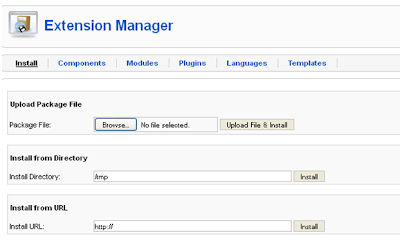
Now you need to enable the Mootools upgrade plugin.
Path- Extension manager->plugin-manager->System-Mootools-upgrade.
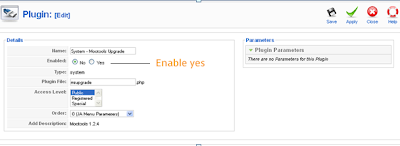
Now you will select component->jupgrade and click.
Jupgrade Basic configuration page will open.
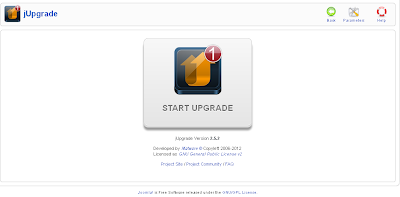
Now you will select parameter button on right top of page.
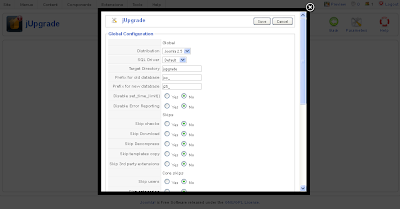
Set your required parameters which describe in popup window.
Now you will select first page of jupgrade page and click on Jupgrade button.
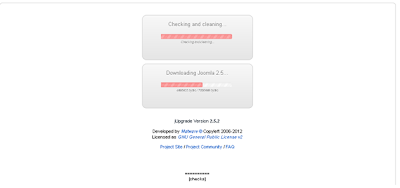
Note : You will must be install mod_curl of php for upgradation of joomla 1.5 to 2.5 .
After completion of upgradation you will got a upgrade finished message. Now your 2.5 site has been populated your 1.5 website’s articles, categories, menus, menu items, core modules and plugins, languages and users.
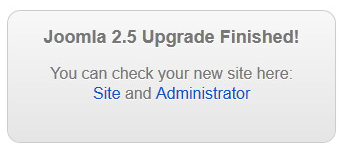
0 comments:
Post a Comment